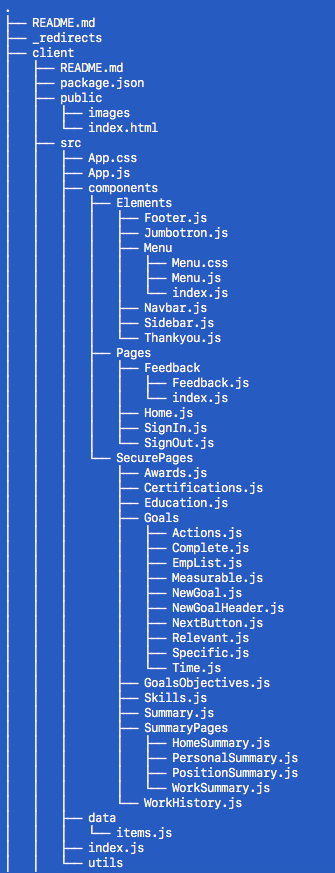I love WordPress. It was my gateway technology into feeling like a real web developer. When I did my capstone for the UARTS Web Design program in 2017, I created a WordPress theme from scratch. I started with an index.php and a styles.css and I was off. It was tough in the beginning, so I reached out to a former coworker who was a developer for some much needed help. I referred to him as the WP whisperer. After many tutoring sessions over Dan Dan noodles and gchat messages about this and that, he was able to guide my understanding and I was able to build my very first WordPress theme.
After that, the bug hit. I started playing around in WP and digging in the source to figure out how it worked. With my newly minted swag, I did my own WordPress on AWS workshop at my house and I even TA’d an Intro to WordPress class for GDI.
@ScooterPhoenix teaching us how to:
✅ spin up an AWS instance
✅ use a mySQL database
✅ install and run WordPress✨👩🏾🏫👩🏾💻👩🏾💻👩🏾💻👩🏾💻✨ pic.twitter.com/fvBNaxyLcZ
— 𝐒𝐁 (@shanisebarona) December 11, 2017
https://platform.twitter.com/widgets.js
Fast forward to 2018. I took the WordPress show on the road. Liam Dempsey, the organizer for Philly ‘burbs WordPress MeetUp asked me to bring my workshop to his group, so I did a talk for on how to deploy WordPress to AWS at one of their spring MeetUps. Next, I joined forces with Ebonie Butler, a WordPress developer in Philly to do an Intro to WordPress workshop at the CodeLand Conference in NYC. She is also an organizer for WordCamp Philly.
My love for WordPress and the Philly coding community runs deep. When I discovered the opportunity to become an individual sponsor for WordCamp 2018, I didn’t even hesitate. I appreciate all that I’ve learned from this very welcoming community and I’m glad to be a sponsor this year.
Join us October 27-28 for WordCamp Philly 2018 at The University of the Sciences in Philadelphia. 600 South 43rd street. Registration opens Saturday morning at 8:00 AM and the keynote kicks off at 9:10 AM, done by the wonderful, Tracy Levesque of Yikes! and GDI Philly fame! Day 2, Sunday October 28th is contributor day. Bring your laptop and get ready to dig in and get involved with supporting the WordPress open source project. Get your tickets now and I hope I will see you this weekend. If you see me, please stop me and say, Hi!